You might have used polished, GUI based, note taking or to do list apps. And there's no dearth for those kind of apps in the market. But have you ever thought of using a minimal, terminal based app for note taking, scheduling, and calendar app? Let me introduce - Calcurse.
Calcurse is a simple note taking app that could run on your terminal. It would be available in most Linux distributions' package managers by default. If you are on a Debian based operating system, you just have to do sudo apt install calcurse.
To run calcurse, type calcurse on your terminal.
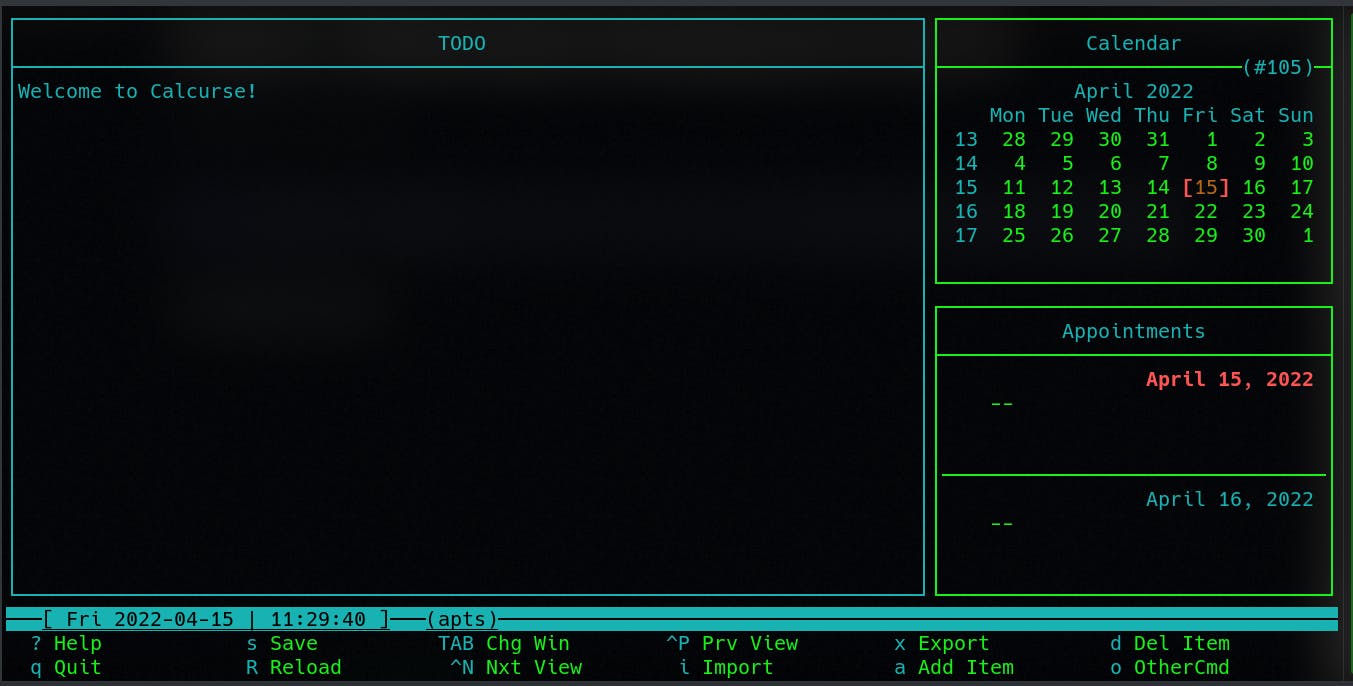
It would prompt you with a simple layout of three windows - TODO, Calendar, Appointments.
You could navigate to each of them just by pressing Tab button on your keyboard.
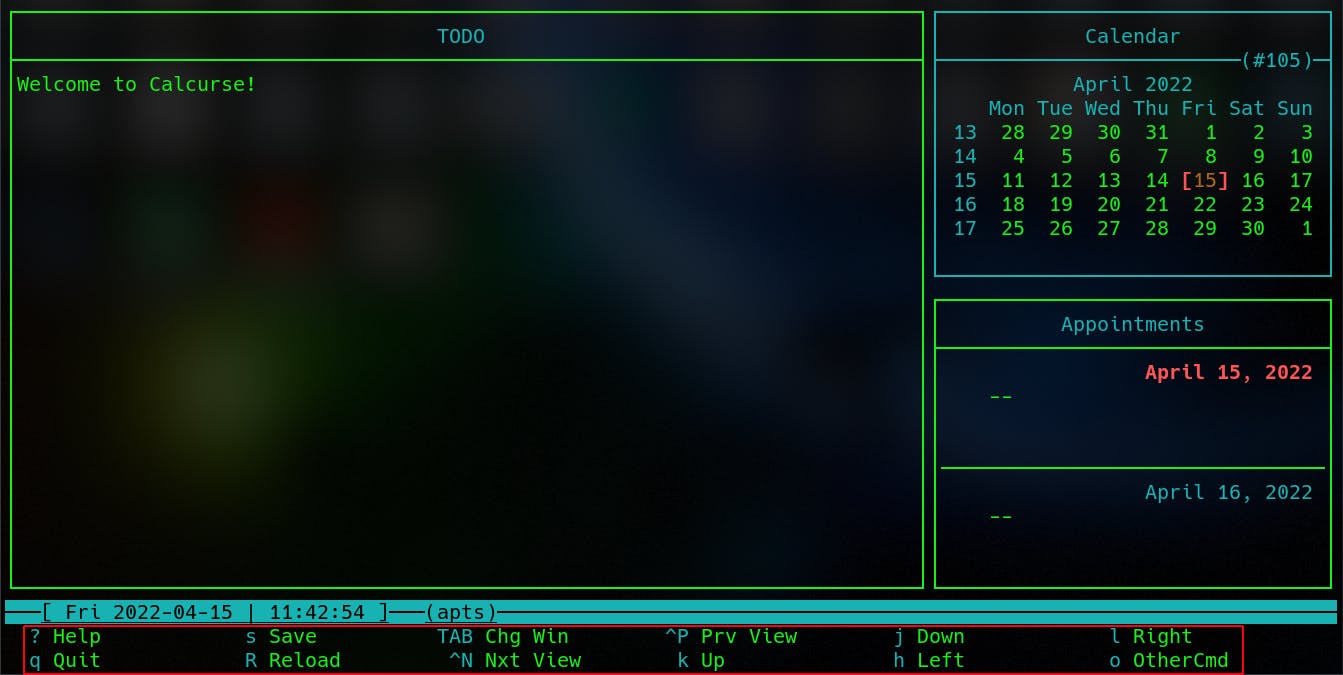
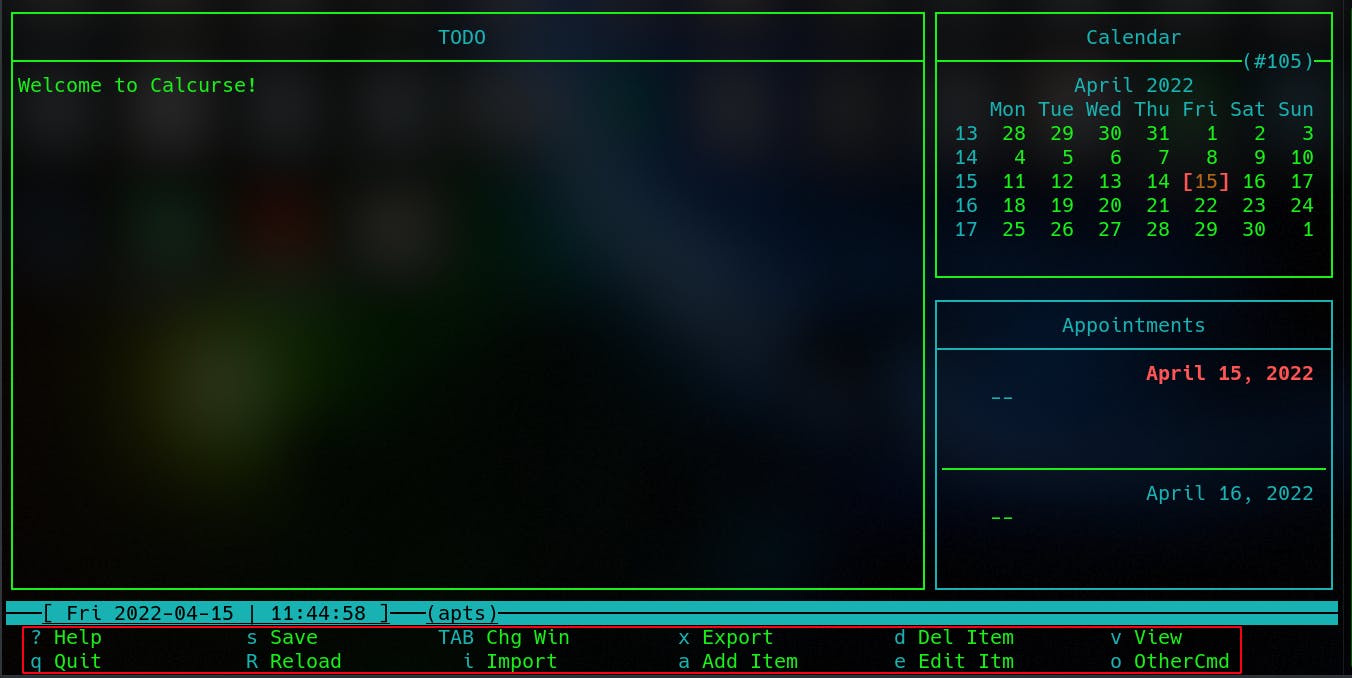
As you navigate, you might notice that the options at the bottom change.
TODO Options
To input your TODO item, enter a and add your item.

You could also set priorities - 1 being the highest and 9 being the least.
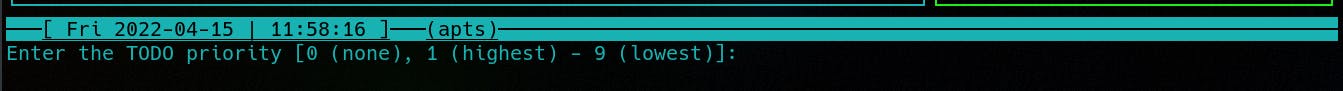
You could also add notes to the item by pressing o, which refers to other command, and type n to edit note.
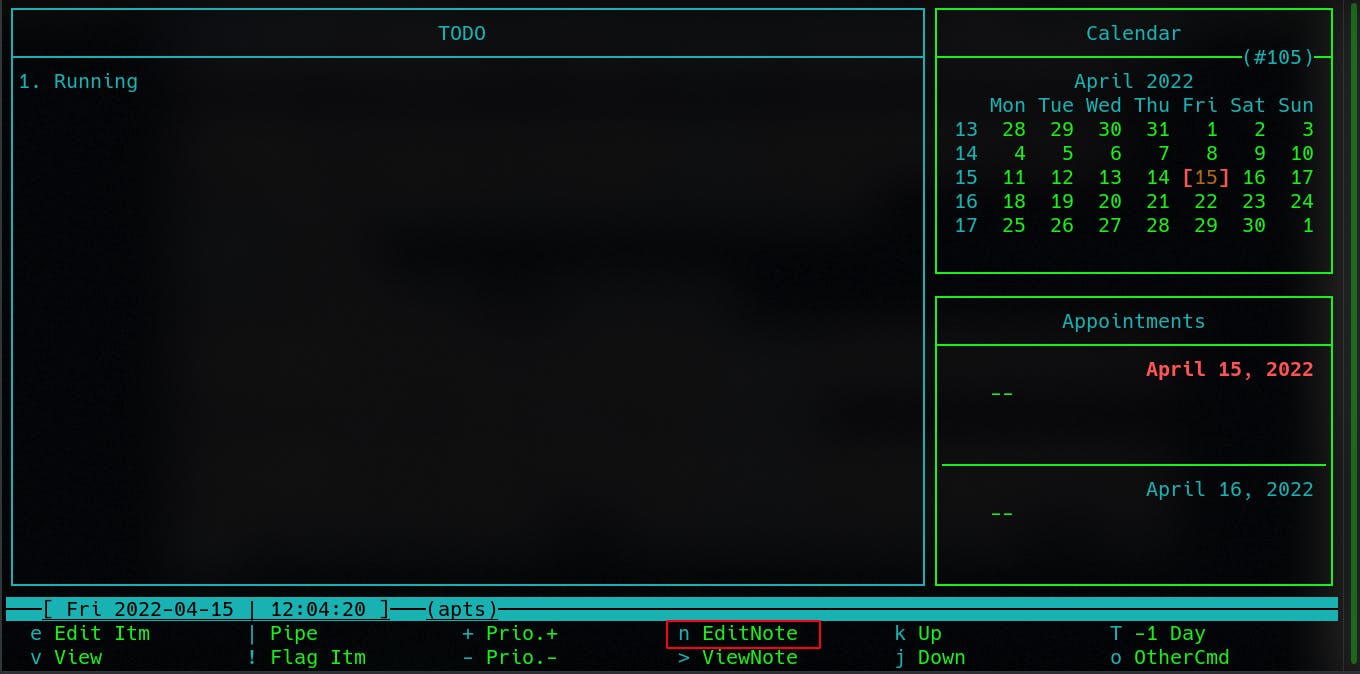
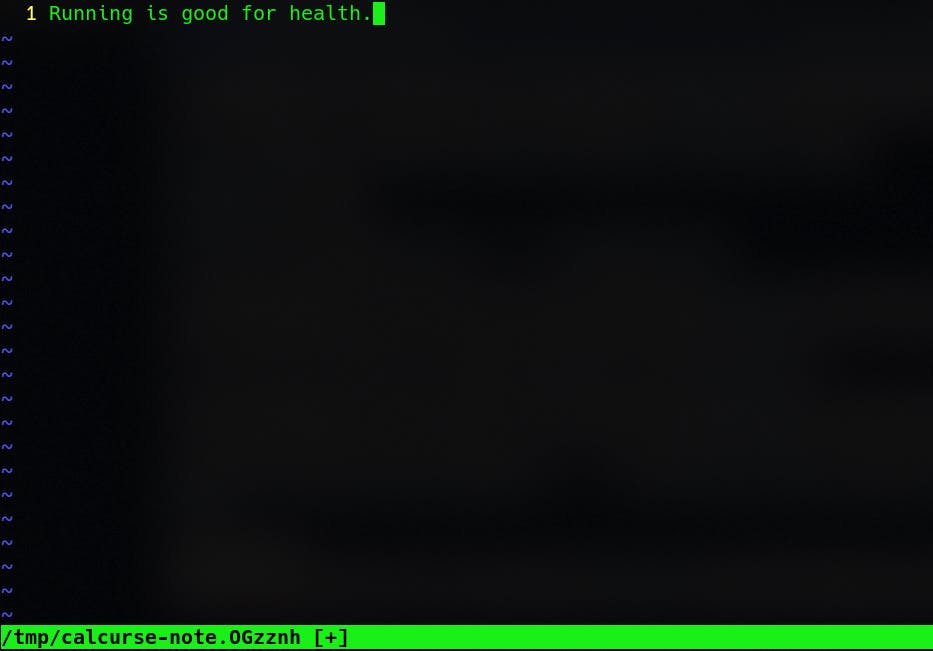
To preview type >

Changing The Look
When you start calcurse, you might get a different look based on your operating system and settings.
To change the layout , keep pressing o, until you get an option C Config
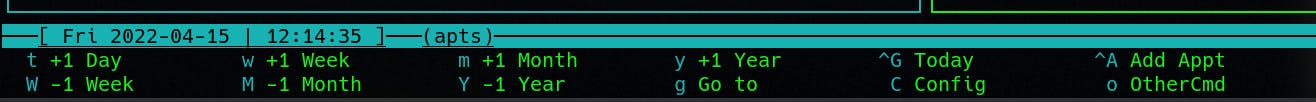
Press Ctrl+C and you'll get the options: l (layout), c (color), k (keys), g (general settings). From here you can change the look that you want.
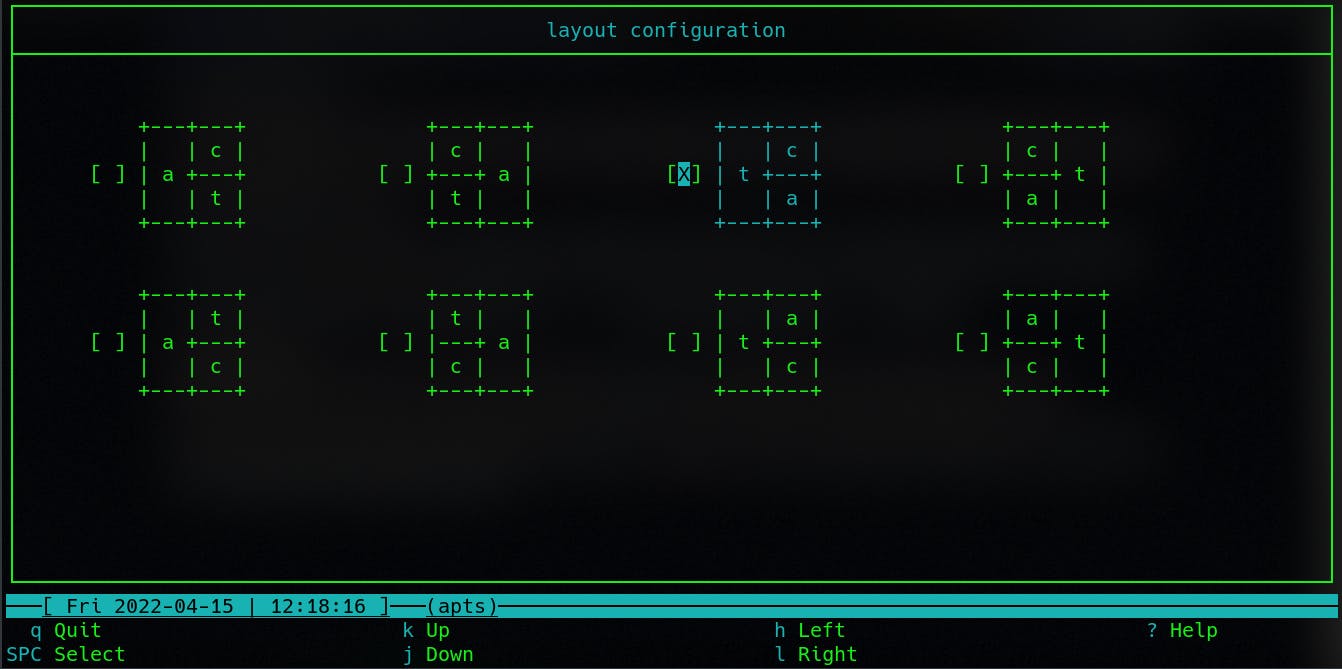
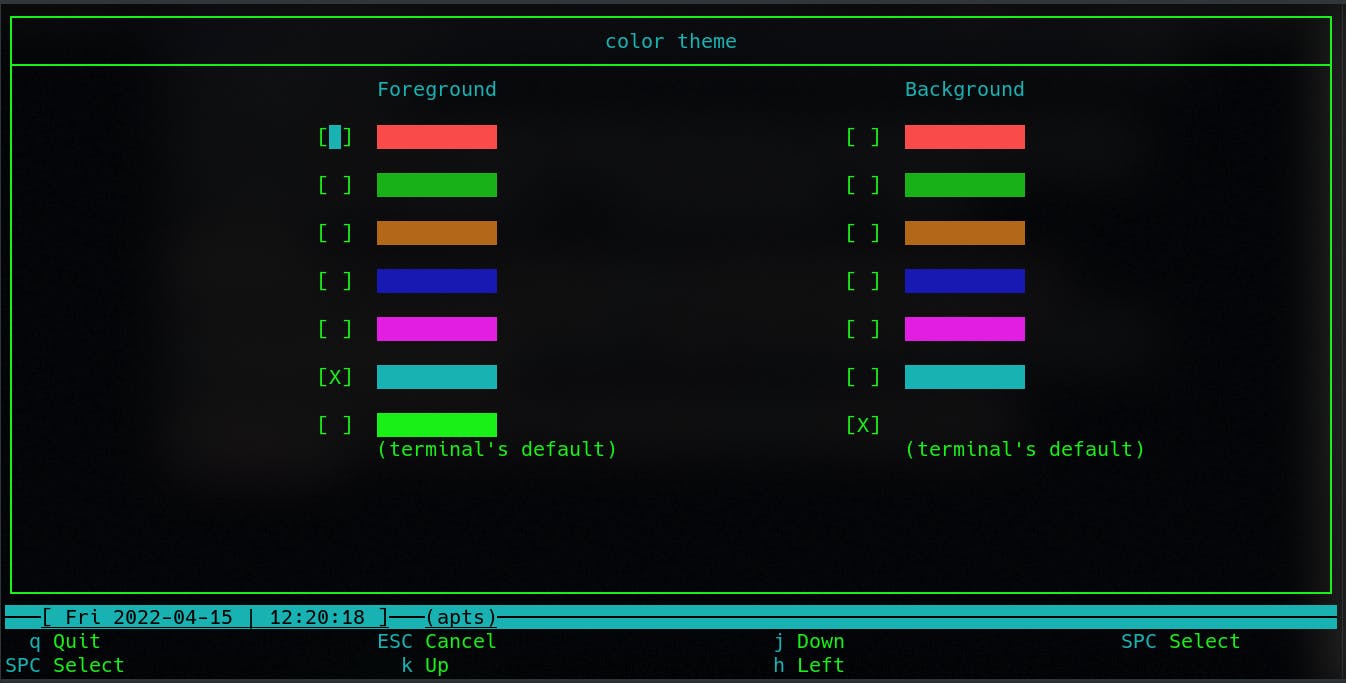
To get back, press q for quit.
Appointment Options
Most of the options are same as the above, if you want to add an item to your appointments, press a. You could also add start time and end time of your appointment/meeting.
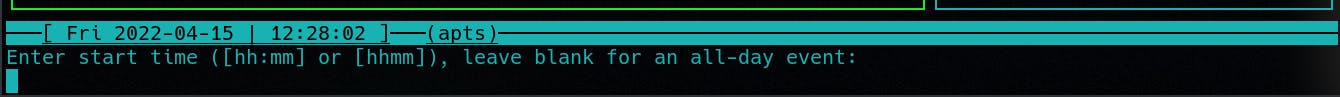
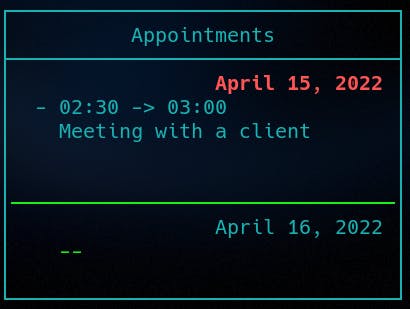
General Options And Keys
You could configure your general options and key bindings from Config.
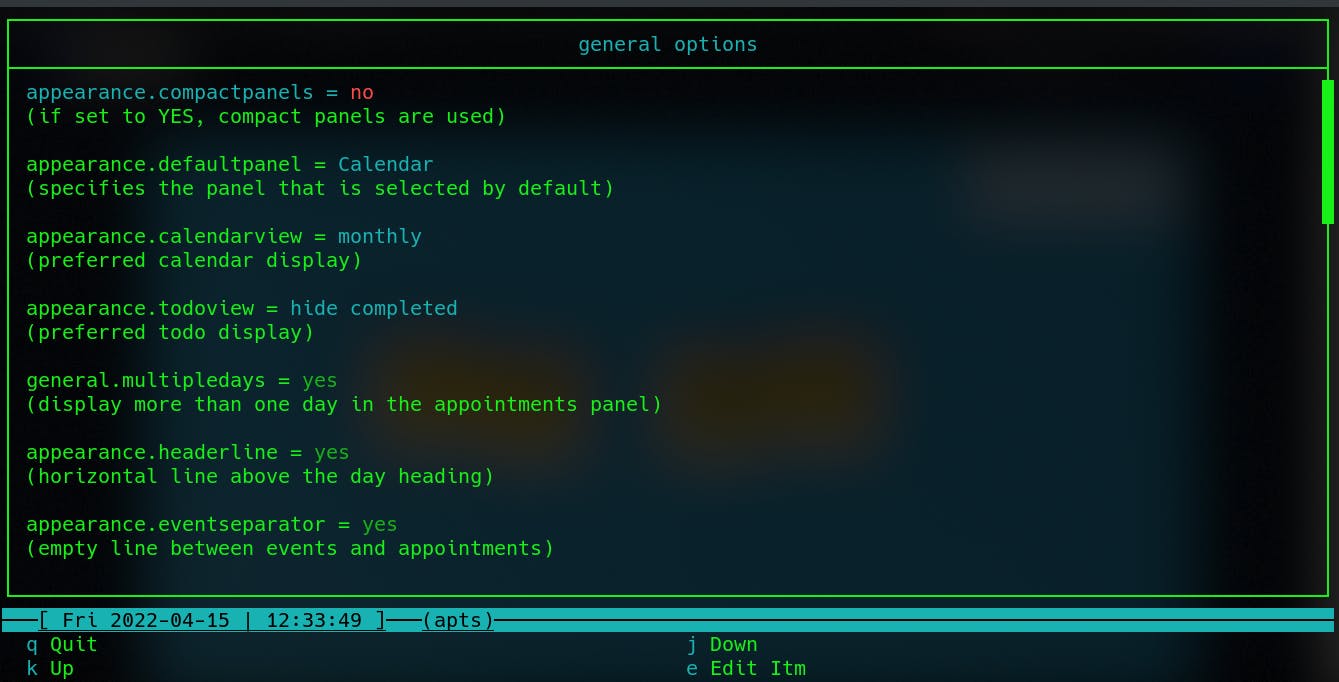
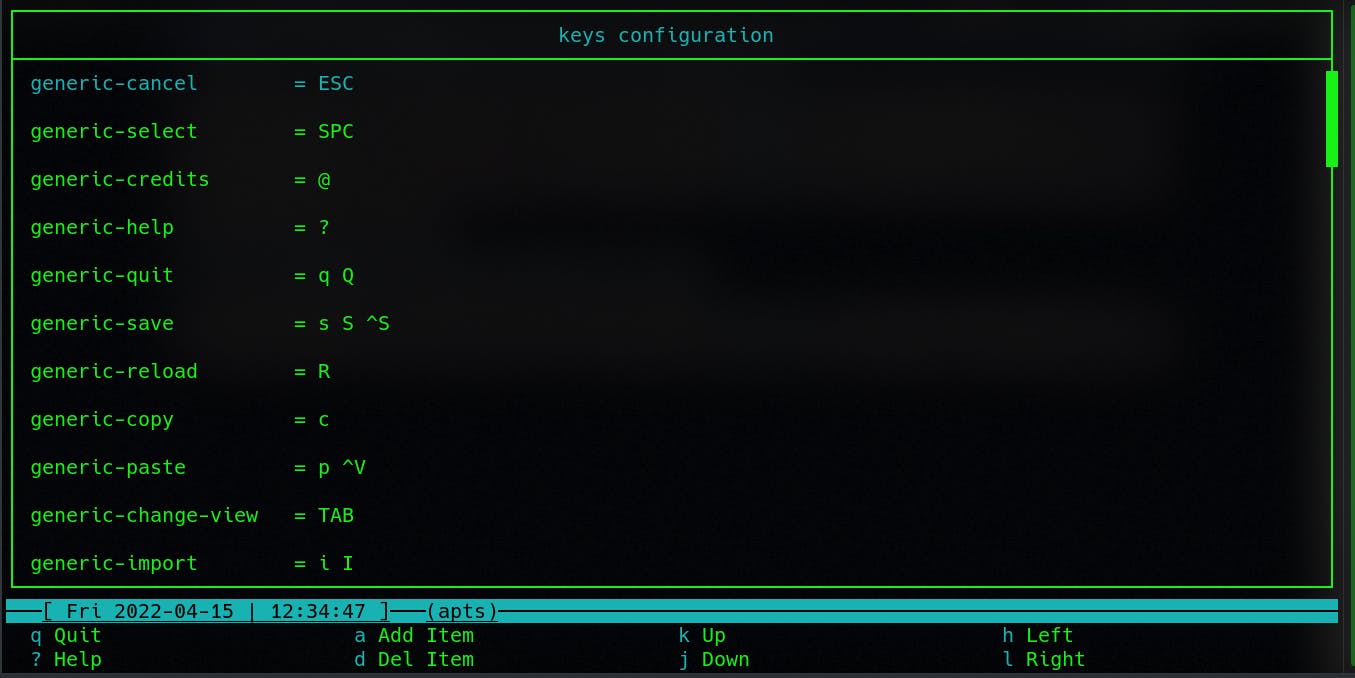
Calcurse is definitely a great choice for note taking. It's convenient, minimal and doesn't consume much of your memory. Go check out Culcurse now!
